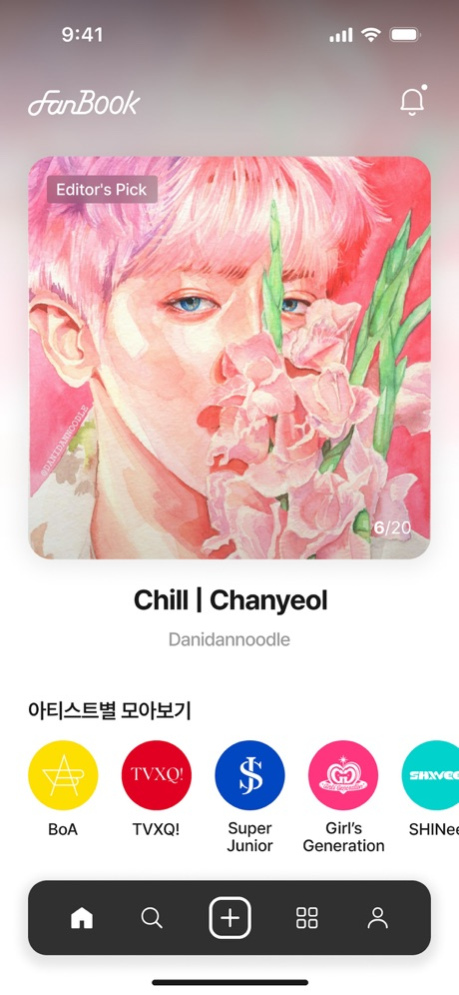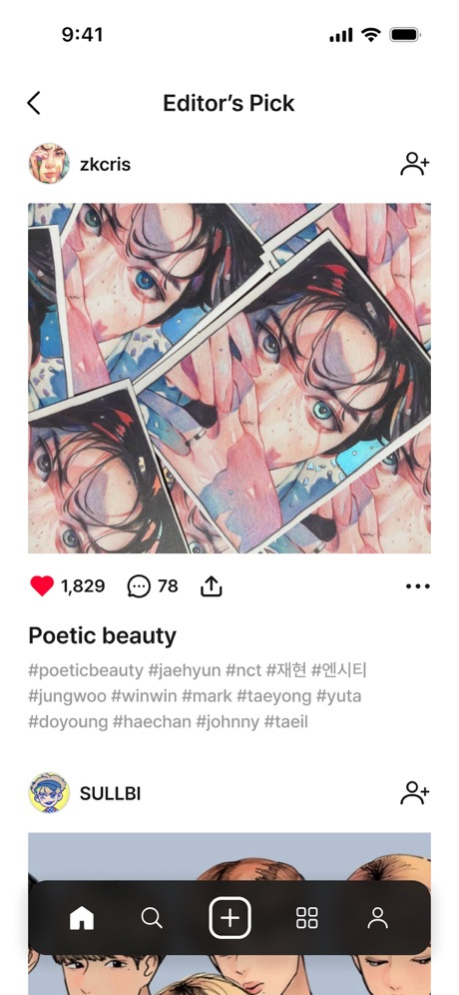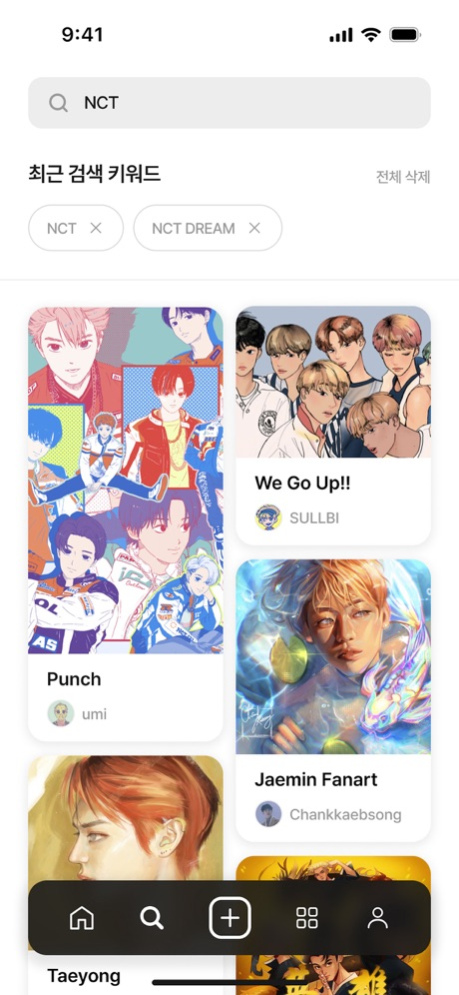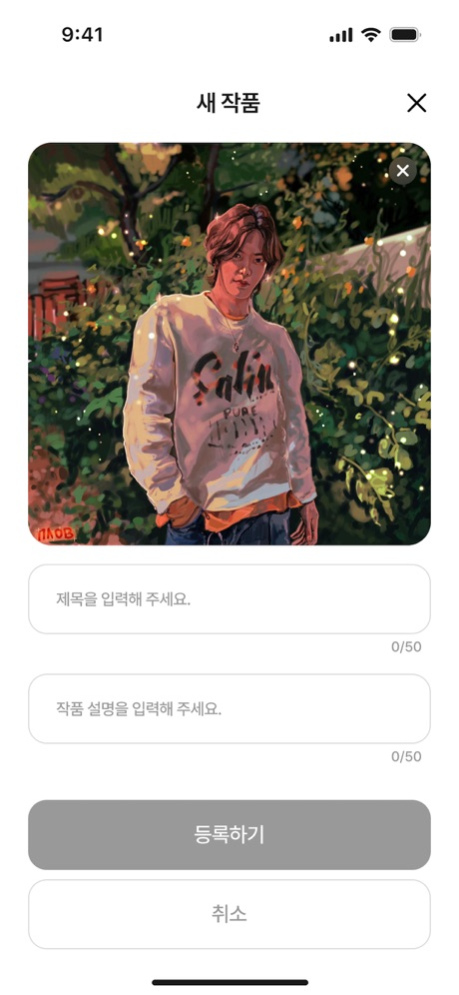FanBook:FanArt Social Platform 3.1.3
Free Version
Publisher Description
FanBook is service which fans all over the world can create and share various genre of fan arts. Your drawings can be an art and anyone can be an artist in FanBook. Curate favorite art works and follow fan art creators to share fan arts with others.
※ Fan art is recreation of various cultural contents such as celebrity, music, game, animation, movie or drama created by inspired fans in form
1. Fanart Service
- Create favorite celebrities fan art and Meet creations of various fan art writers and various events.
- You can experience the world of fan art only available in FanBook.
2. Share Service
- Share your fan art with other fans globally.
- Don’t forget that you can easily share a variety of excellent fan arts of FanBook through SNS!
3. Curation Service
- Use the Curation Service that allows you to choose a theme and gather fan arts that go with the theme as though the curator of a gallery
- You can put the fan arts you like in your own Curation.
Contents – KPOP, celebrity, star, art, video, BoA, TVXQ, Super Junior, Girls’ Generation, snsd, SHINee, f(x), EXO, Red Velvet, nct, smtown
Mar 29, 2024
Version 3.1.3
Bug fixes.
About FanBook:FanArt Social Platform
FanBook:FanArt Social Platform is a free app for iOS published in the Chat & Instant Messaging list of apps, part of Communications.
The company that develops FanBook:FanArt Social Platform is SM ENTERTAINMENT Co., Ltd.. The latest version released by its developer is 3.1.3.
To install FanBook:FanArt Social Platform on your iOS device, just click the green Continue To App button above to start the installation process. The app is listed on our website since 2024-03-29 and was downloaded 11 times. We have already checked if the download link is safe, however for your own protection we recommend that you scan the downloaded app with your antivirus. Your antivirus may detect the FanBook:FanArt Social Platform as malware if the download link is broken.
How to install FanBook:FanArt Social Platform on your iOS device:
- Click on the Continue To App button on our website. This will redirect you to the App Store.
- Once the FanBook:FanArt Social Platform is shown in the iTunes listing of your iOS device, you can start its download and installation. Tap on the GET button to the right of the app to start downloading it.
- If you are not logged-in the iOS appstore app, you'll be prompted for your your Apple ID and/or password.
- After FanBook:FanArt Social Platform is downloaded, you'll see an INSTALL button to the right. Tap on it to start the actual installation of the iOS app.
- Once installation is finished you can tap on the OPEN button to start it. Its icon will also be added to your device home screen.